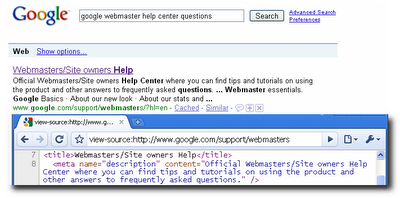How to promote a group on facebook
Success of any group is based on what kind of posts (NOT people) are there on that group. I have seen groups where there are more than 500 people on that group but there is hardly any post / topic e.g. search for Pune group and you will see what i mean. If you look at those people's profile who have joined that group, they have mentioned that they love that city ...etc. but they hardly participate in any topic or discussion and there is hardly any activity since months.
Things to take into consideration while forming a group:
- Whenever you create any group try to encourage people to talk by either starting some topic/discussion or let other to start.
- Make sure all the group sections are used to their fullest potential. When you first start the group, you'll see sections for Recent News, Discussion Board, The Wall, Photos, Links and Video. Put something new and relevant in all these sections.
- Put the link for the group in most if not all your other communications.
- Make it very easy for group members to share the group with their Facebook friends. Other people, with whom you are not directly connected will automatically join your group.